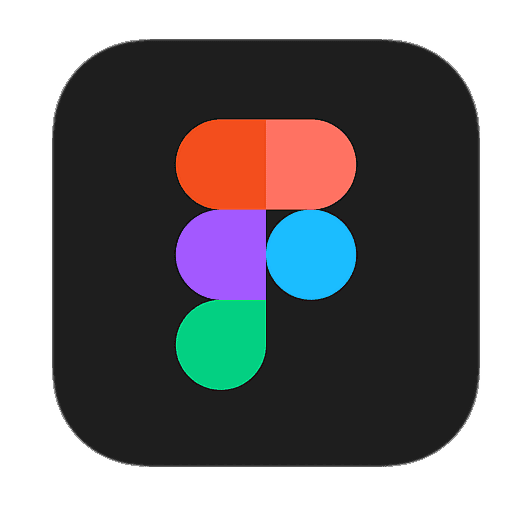Insights
During my research, I conducted user interviews encompassing both ends of our target demographic. Additionally, I analyzed various sources, including Twitch streams (with a focus on members of the Alienware Hive), TikTok and YouTube videos featuring product reviews, product comparisons, unboxing experiences, and gaming setups.
Moreover, I discovered that aesthetics hold significant value for many gamers, alongside top-notch performance. Gamers tend to take immense pride in their gaming setups, which was a recurring theme across all three platforms. Furthermore, numerous blog articles extensively discussed the significance of gaming setups, further emphasizing their importance in the gaming community.
Hero
We aimed to create an immersive user experience that would captivate individuals and introduce them to the world of Alienware, particularly emphasizing their new campaign, "Defy Boundaries."
The presence of these glyphs not only pays tribute to the origins of Alienware but also serves as a catalyst for initiating the immersive experience we envisioned.
// Dream Setup
// Dream Setup
/
Dream Setup
Product Categories
& New Releases
The decision to place the product categories was made for quick access to the product pages for users who already know what they are shopping for. In addition, it informs new or unsure users of the diversity of products Alienware has to offer.
The new releases also follow a similar logic as they are products/experiences that are being heavily marketed so it was important to place those cards high on the page hierarchy
Initial Design
Iterated Design
The new iteration removed the hotspots and moved the information into a menu triggered by the CTA “Shop this setup”. Knowing that not everyone has the same aesthetic taste I wanted to include multiple options displaying the diversity of designs you can accomplish with Alienware equipment. To accomplish this I added a tab functionality that the user could browse through multiple setups without leaving the homepage.
Entry Points
Initial Design
Summary of the products you choose
Ability to add all the products to your cart
Remove Products from setup
Alienware FX
Control the colors to match the room aesthetics
User is able to save colors to their profile where they can apply their saved colors to their AW Products
Introduces the user to Alienware FX
Adding Products
Featured products
Ability to search & filter
Product name & price
Product Description
Star rating to build confidence
Add to design or add to cart
Product specs
Any performance configurations & adding warranties